Updated on January 12, 2021
Sharepoint and 2012R2 Explorer View
I fought this for quite a while – I had a client who needed a huge amount of documents uploaded to Sharepoint. The number of individual documents was too large to use the folder sync through OneDrive. Too many files to put on my laptop and chew through during my waking ours. Long story short, I threw them on my test 2012R2 server so they could chew overnight – until I hit this snag:
Clicking on the “Open with Explorer” button did nothing. No errors, no sounds, no action, nothing. Turns out the solution in Windows Server 2012 R2 is to install the Desktop Experience feature:
The browse with explorer relies on WebDAV components which aren’t installed on the 2012 R2 without the desktop experience infrastructure. Install it and you should be on your way to uploading to Sharepoint via Windows Server 2012 R2

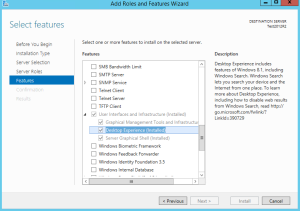
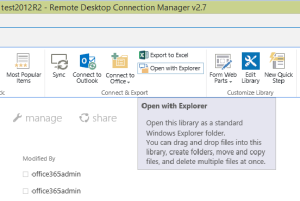
Recent Comments