Updated on January 12, 2021
Server 2012 R2 RRAS VPN Disconnected
Trying to get Remote Access VPN configured on a cloud server and had some issues connecting. Here’s the error:
the user connected to port vpn has been disconnected because no network protocols were successfully negotiated
Turns out I neglected to define a DHCP scope for the server to hand out addresses from when the VPN client connected. On the Windows 2012 R2 server, run the Routing and Remote Access (rrasmgmt.msc). Right click on your server name and choose properties – then the IPV4 tab. Give yourself some IP addresses in that range (ideally that your main DHCP server isn’t planning to hand out. Consider a smaller VPN range outside of the main range) and move the IPv4 address assignment over to your new Static Address Pool.


Recent Comments